 With an attractive price and real functionality, the Bluedriver could be just the right data scanner for the casual home mechanic.
With an attractive price and real functionality, the Bluedriver could be just the right data scanner for the casual home mechanic.
In his multiple careers in the auto industry, MCG has had a long history with data scanning tools, even had a hand in their development. From the first crude LED units with rotary selectors to sophisticated PC interface and software packages, we’ve worked with countless examples of these tools over the years. The truth is that properly diagnosing a modern powertrain control system without them is difficult going on impossible.
And that can be a problem for amateur mechanics—oh jeez, one more tool to purchase. This is a generalization, but scan tools, especially those marketed for consumer use, seem to come in two varieties: 1) good, and 2) cheap, and you get to pick one.
Between these two rough choices we now have an intriguing alternative, the BlueDriver by Lemur Wireless Vehicle Monitors. Essentially, the BlueDriver is a Bluetooth-enabled sensor that plugs into your vehicle’s diagnostic port—all OBDII vehicles, 1996 on—and communicates with your own smartphone or tablet. Apple devices with iOS 7.0+ and Android devices running 4.0 or newer are currently supported.

Using your own device as the processor/display unit has a couple of advantages. It permits perpetual updates, and it produces a considerable cost savings for the consumer. The price of the BlueDriver sensor unit is $99.99 while the device apps (the software) are downloadable at no charge through Lemur Monitors. So how well does the BlueDriver work?
Naturally, for a hundred bucks you aren’t going to get all the bells and whistles found in OE-supported hardware or in the high-end PC-based packages marketed to developers and tuners. Flashing and line programming aren’t offered, for example.
Here’s what you do get: full access to current and pending trouble codes, MIL status, and clearing and tracking capabilities. There’s live data scanning with some really neat plotting and graphing functions, and freeze-framing and data logging downloadable to PC applications including Excel. The tool is dead easy to use, even for beginners, with automatic vehicle ID, clear menus and prompts, and video tutorials embedded in the app’s user manual.

On a strictly personal note: As a longtime user of onboard data tools, MCG really appreciated the wireless aspect of BlueDriver—no power and data cables draped all over the dash, steering column, and pedals. So that was nice, made using the BlueDriver fun and hassle-free. We had a couple of vehicles in the Motor City Garage fleet with their check engine lights winking at us, and we were able to straighten them out in short order.
The takeaway: For the casual home mechanic investigating trouble codes and performing other common tuneup chores, BlueDriver provides most everything you need. And with all its graphic capabilities, it makes a excellent learning and teaching tool, too. If you want to learn more about contemporary engine control systems, BlueDriver is an attractive and affordable resource. This tool won’t replace far more expensive data logging setups used by professionals, but for casual and occasional use, and at $99.99, the BlueDriver is a great little gadget.
For more info, including demonstration videos, visit the company’s website. BlueDriver Wireless Vehicle Monitor; Lemur Monitors, St. John’s NL Canada, $99.99
 .
.
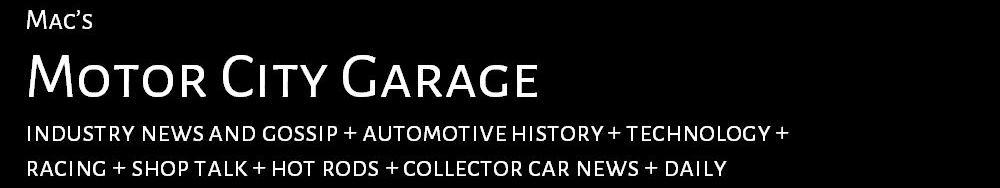
I don’t suppose this would help set TPMS codes, rather than being forced to go to the dealer after getting spare wheels and tires?
a tremendously rich question. In most cases, no. However, procedures for many cars can be found on the Internet.